I did it! I managed to get Redshift running on my Raspberry Pi 2 Model B!
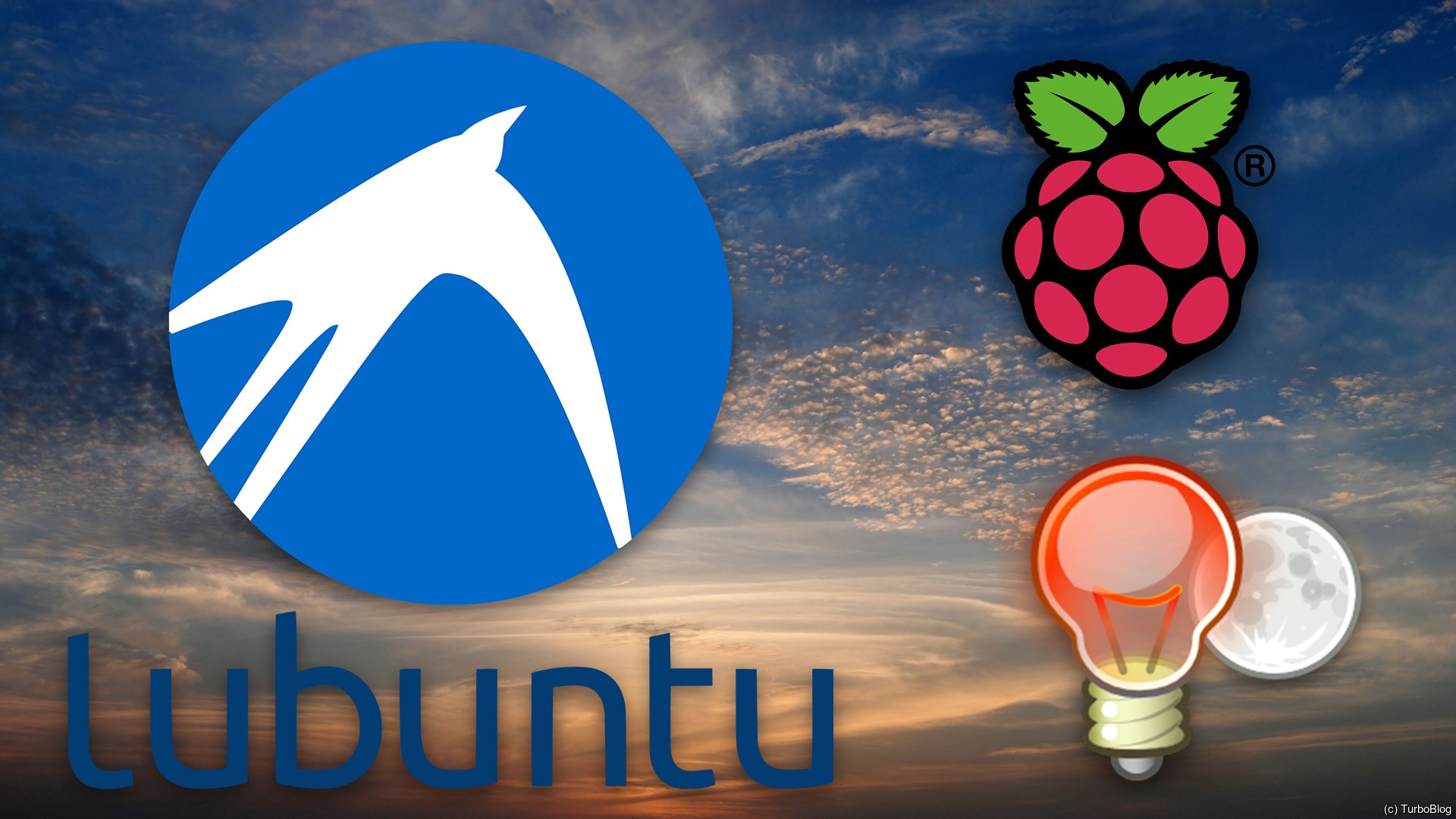
Attribution time! The picture you see above is a combination of the following images:
I downloaded Lubuntu 16.04, uploaded to a 8GB micro SD card and put into Raspberry Pi 2 Model B v1.1. At first I was trying to make f.lux to finally work on my Linux system, but no luck. Then I found an alternative called Redshift, which (in the end) worked perfectly. To do this, I enabled the experimental OpenGL driver.
Here’s what I did (thanks to a comment on Reddit for providing part of these steps):
|
|
![Select [9 Advanced Options] Select [9 Advanced Options]](/2017/01/25/redshift-on-lubuntu-on-a-raspberry-pi/raspi-config-1.png)
![Select [AA GL Driver] Select [AA GL Driver]](/2017/01/25/redshift-on-lubuntu-on-a-raspberry-pi/raspi-config-2.png)
![Yep, that's what we want to do [Enable] Yep, that's what we want to do [Enable]](/2017/01/25/redshift-on-lubuntu-on-a-raspberry-pi/raspi-config-3.png)
![Cool! [OK] Cool! [OK]](/2017/01/25/redshift-on-lubuntu-on-a-raspberry-pi/raspi-config-4.png)
![I suggest you go ahead and reboot [Yes] I suggest you go ahead and reboot [Yes]](/2017/01/25/redshift-on-lubuntu-on-a-raspberry-pi/raspi-config-5.png)
After the restart run:
|
|
And that’s it! Screen should be more orange now. Now it can setup based on this page:
http://jonls.dk/redshift/